Using Your Personal Facebook Account for Business
First, let me make clear that Facebook takes a very dim view of using your personal account to directly promote your business. That having been said, there are a number of things that you can do with your personal Facebook profile which will not get you into trouble and which will allow you to promote your business.
For example, on my own person Facebook timeline, I often put links to my blog posts and I also set my Twitter feed to redisplay everything there. I figure that my friends might be interested in what I have to say and so it doesn’t hurt to make them aware of it. That said, there are a number of dos and don’ts for using your personal Facebook page for business. Here’s what you need to know:
Allow Followers
One of the cool things that Facebook allows you to do (I think it’s intended primarily for those who are mega popular and who have approached that 5,000 friend limit that Facebook imposes) is to allow for followers to subscribe to your feed. In essence, this is a pseudo friending situation where your timeline updates will appear on the timeline of anyone who subscribes but you won’t be “friends.”
The way it works is that you set up under your account settings exactly how your followers should be treated (and indeed, whether or not there should be subscribers to begin with). To do this, go to Account Settings (click the little sprocket icon in the upper right hand corner) and then select the box next to allow followers.
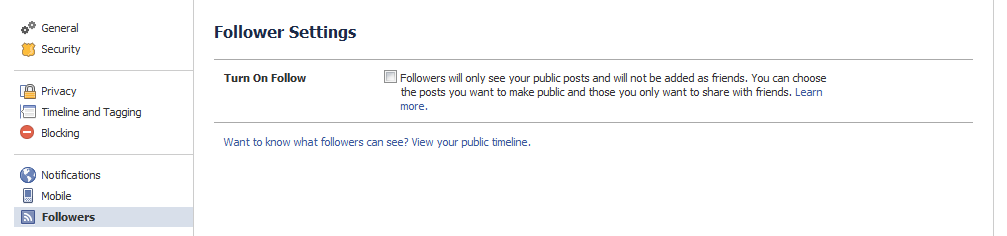
Of course, that’s only half the battle. Now that you are allowing followers, anything you post to your Faceook profile can be seen by those followers. So, you now need to start going to your status updates and making sure that they are set appropriately. Every time you post something to Facebook, you are presented with a number of options for who gets to see it.
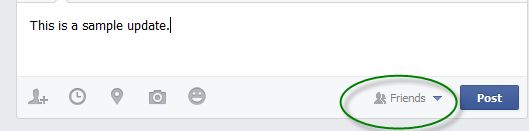
Public means that anyone who looks up your Facebook profile can see what you wrote.
Friends means that anyone who is a friend can see what you wrote.
Friends Except Acquaintances You need to set this one up when you accept a friend request. You can set people to be acquaintances as opposed to friends so that they are considered to be less than your closest friends. This setting is actually quite good for business partners and the like.
Only Me If there’s something you found that you really like and you want to make sure you can find it again but you don’t want anyone else to see it, use this setting.
Close Friends Again, this is set up on a per friend basis. You can designate specific people as “close friends” and only they will see what you post while everyone else will not.
Limited Profile This basically hides certain information about the people who comment on your post.
Custom Even though I didn’t go in order, I left custom for last because this allows you to choose only specific friends to see something and not everyone. It’s useful if there are a small handful of friends that you want to show an update to.
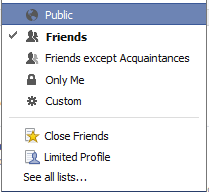
Now the good news is that whenever you post a status update, it’s usually set to Friends so you needn’t be concerned about it showing up for everyone.
However, if you have previous posts that you would like everyone to see, including your followers, you can simply change the settings of a status update. Right next to the date is a little button which when you hover over it shows you what the update is currently set to. Just click it and choose a different setting.
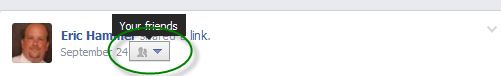
The same settings also work with things like photo albums and videos that you have shared on your timeline. This means that effectively, you can allow people to “follow” you while showing them only the things that you want them to see and without needing to friend them.
Fix Up Your Personal Timeline
I’ll never forget years ago when I worked as a teacher, I recommended a kid for a summer job at a camp. My friend from the camp called me and told me he wasn’t willing to hire the kid. Why? Because he checked the kid’s personal Facebook page and saw that he had a rather uhm, let’s say inappropriate picture as his profile photo.
While you can certainly control who sees what from your profile (as I pointed out above), everyone will at least see your timeline cover photo as well as your profile photo. So the photo of you dancing the night away with your best friends might be great and something you want to share with them but your profile and timeline photo should look professional.
You should also be sure to put down in your “employer” section the name of your website or company. This information will be displayed to anyone checking out your Facebook page regardless of whether they are a friend or just a follower.
Check Your “Other” Inbox
This is one of the most important things that you can do and it’s actually virtually unknown to the majority of Facebook users. You actually have two different message boxes on Facebook. The one that most of us look at is the one that your friends send messages to. However, there is another box that’s labeled “other.”
I had been on Facebook for years before I ever heard of this. You know how Facebook shows you that you have a message waiting when one of your friends sends one to you? They show you nothing at all if someone who is not a friend sends a message to you.
I found out about this because someone commented on a post I’d published and said they’d sent me a private message and that I should check my “other inbox.” My first thought was, which “other” inbox? I have five e-mail addresses and anyway, how is it that you know about any of them other than the one I make publicly available on Facebook? A little Googling around and I finally found it.
I then learned that I’d missed out on a number of business opportunities because people had sent me messages which I never saw since I got no notice from Facebook that they were there. I now make a point to check my “other” inbox every now and again because otherwise, I’d never know if someone else was trying to contact me.
To check it, just click the messages icon and then click “other” right next to where it says “inbox.”

Share Useful Stuff
Just like when you’re trying to impress your friends, if you use your personal Facebook page for business, it’s important to share things that are useful. Just keep it centered on things that won’t have your friends scratching their heads and wondering why they should care.
I mean, if you run a plumbing business, it’s probably useful to share tips on how to deal with leaky faucets. On the other hand, if you run a consultancy which deals with mergers and acquisitions, your friends may not be particularly interested in reading about the intricacies of how a Letter of Intent needs to be structured.
Do the Birthday Thing
One thing I’ve taken to doing is to always check when people’s birthday’s are to make sure to wish them a happy birthday. Facebook makes it easy to do because they’ll put up a notice for you about any birthdays that are happening that day. If you really want to make a connection with your best clients, consider friending them on Facebook and then making a point to wish them a happy birthday. It makes a huge difference.
By the way, you should also pay attention to anything else your clients say on their timelines. Often, you can make a real impact on them by trying to help them with whatever problems they’re having. Of course, this means that you need to “friend” them as opposed to just letting them be followers but for most of us, that’s not an issue. Most people don’t bump up against the 5,000 friend limit on Facebook.
Oh by the way, by wishing people a happy birthday and doing other things to interact with your best customers on Facebook, you’ll also find that people will “like” your comments on their timelines. This has two effects. First, it can help your Klout score and second, it makes it that much more likely that your updates will appear in their timelines (remember that Facebook discriminates and puts stuff in the news feed only from “friends” you often interact with).
Try Creating Lists for Clients
Another really great feature on Facebook is the ability to create lists of friends and to segment them accordingly. Thus you can create a list of your “friends” who are actually clients and then make sure that your comments which pertain to their interests will only be sent to them. You can do this by (as above) choosing a custom list when posting an update.
Use Groups and other Pages to Your Advantage
There are a large number of Facebook groups available on pretty much every conceivable issue you can think of. Just go to the main Facebook search bar and do a search for your keywords. You’ll get lots of groups and pages listed that you can join. Why are these so important? For the same reason that you should be participating in forums which are popular in your industry.
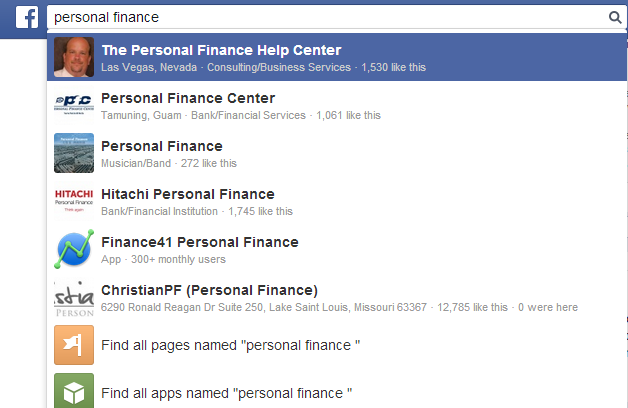
Think about it – if you are looking for new clients, the best places to find them is likely to be in various groups and pages where they congregate. These places are naturals for finding new clients. Now of course, you need to be careful not to just spam these pages.
Put up useful ideas and answer questions that people have when you visit them. People will then often offer to friend you and will also consider following your Facebook updates and or liking your page. This is probably the best way to use Facebook to get new clients.
However, as I have said on numerous occasions in the past when discussing social media, it is vital that you do not come across as being just another salesperson trying to get them to buy something. Be a genuine person who is genuinely helpful and they’re that much more likely to purchase whatever product or service you have to offer when they need it.
Consider Following Industry Leaders
Here’s a neat trick that I recently learned about. Just as you can allow followers on your own profile, you can also follow other people whom you may not be able to friend. This means that you can then post comments on their public updates and just possibly grab their attention.
It doesn’t always work but if you’ve tried to friend someone in your industry but have been ignored, this may be a great way to engage with them. Of course, the catch is that the very top people in any industry are likely to have set their timelines to disallow commenting on their public profiles. The reason is simple – they don’t want to have to wade through the endless spam that will result.
Remember to Follow the Rules
Of course, all of this is all well and good but it’s still important to study the rules that Facebook has for what can and cannot be done on your personal account. If you’re not careful, they could shut down your account without warning, causing you all kinds of headaches in recreating it. From what I hear, they tend to be pretty humorless when people ask them to reconsider so don’t go overboard.
Check Facebook’s Community Standards page to ensure that you’re not violating the rules if you are ever unsure of something you plan to do with your personal account.


