Top 5 WordPress Plugins for Running An Email List
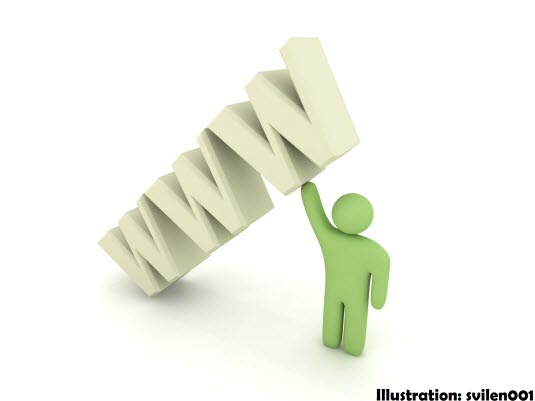
I wrote the other day about why it’s so important to have a mailing list to begin with. It’s still the best sales vehicle you’ll have for making money online. However, simply deciding that you want to have a mailing list isn’t enough. You also have to arrange to set up a mailing list on your blog or website.
For those who want an easy, turnkey solution, which costs a bit of money, you may want to consider working with a service such as Aweber or Mailchimp which will help you set up everything automatically and will arrange to send out whatever you want to your mailing list whenever you need to.
However, if you have a WordPress based blog, one of the following 5 plugins may be the perfect option for you since some are free and all are well integrated with your blog:
WP Autoresponder and Newsletter Plugin
Probably the most popular free plugin for setting up a mailing list from your blog, this system include a very full feature set, including custom subscription forms (where you get to choose which information you want to collect from your visitors), scheduled Email blasts, either text or HTML so you can send whatever you want and more.
The nice thing is that unlike some of the other plugins here, it doesn’t rely on using a third party service such as Mailchimp or Aweber. You set it up on your blog and use your own mail server to send out the Emails. Just make sure that you’re not spamming anyone when you use it.
ALO EasyMail Newsletter
Similar to the plugin above, this one will offer you a few additional features. It can pull blog posts or other content from your blog to send out automatically or you can send Emails which have been customized with your own text.
I recommend you send something unique so that people still have a reason to visit the blog as well as reading your newsletter. Ideally, what you send out to people should not only be something they’ll look forward to reading each month, but it should also be something which will provide them a reason to drop by your blog so they can click on more ads.
Sendit
The basic version of this plugin is free and lets you send out newsletters in XHTML format. However, if you want to unlock the full power of this plugin, you will need to spend the money for the “pro” version plugins.
There are two of them, one of which costs 5 euros, and gives you an export feature (which lets you export your list as a standard text file to be read in your favorite spreadsheet program). The other pro feature on offer costs 29 euros and will let you schedule when to send out posts.
Aweber Integration
Exactly what it sounds like, this plugin lets you make it even easier to use Aweber to send out Emails to your mailing list. The catch? You have to pay for the Aweber service.
MailChimp Widget
Similar to the plugin above, this allows your blog to more easily integrate with the paid MailChimp Email list system. Again, you’ll need to pay for Mailchimp (though they do have a limited version of their system which is available for free for those doing lightweight Email lists).

Thanks for writing this article. As people are getting started in list building, it is easy to fall into the belief that you must use an email service like Aweber, MailChimp, Getresponse. The truth is that you don’t have to. Using one of these wordpress plugins will get you going.
I’m surprised I didn’t see Newsletter plugin.
In theory, yes, you can get away with using one of these plugins. However they shouldn’t be relied upon for the long term because ultimately your e-mail address could get blocked and or your web host may drop you for excessive spam complaints.
What would be the most cost effective way to send an email blast? I have a good 20,000+ emails and doing it via email service is still too pricey.
Well you can get a deal at Imnica Mail for a pretty low price. OTOH, if they’re farmed e-mail addresses, I’m not sure where you could go because they won’t take spam.
I just released a mail blasting program that can manage large email lists, blast out professional emails to your lists or your wordpress subscribers, also provides an opt-out url for people to opt-out of your list, keeping you safe from being blacklisted.
Thank you for your suggestion. Very interesting. However I think regular advertising might be a better way to do this.
Thanks for letting me know. I like Mailchimp alot. Mailchimp really help my business.
Just be careful with them. They have a reputation for dropping people who engage in internet marketing.
Hi, have you got an updated version of this list for 2013? 🙂
I’m thinking I should write my own plugin because I don’t seem to be getting much luck for what I want.
To be honest, I don’t recommend using a plugin at all. With the number of autoresponder services out there today, you are better off using an outside service which takes care of the heavy lifting so that you need not deal with worrying about your stuff getting blocked by spam filters.
Well I really enjoyed studying it. This tip provided by you is very effective for accurate planning.
Thank you. Which tips specifically did you find useful?