8 Ways to Improve Your Facebook Marketing

Given the recent introduction of the Hummingbird Update into Google’s ecosystem, it’s more important than ever to seek out multiple sources of traffic. This means doing things like building up your guest postings on other popular websites and of course, building up your social media presence so that you are able to grab people from Facebook.
I’ve been doing some research and found some great, simple tricks that you can use to increase the effectiveness of the Facebook campaign you already have for your company (and if you don’t happen to have a Facebook page, what are you waiting for? Get to it!). Here are 8 simple tweaks that you can use to drive more traffic:
Consider Dropping by Other Facebook Pages
First and foremost, if you haven’t been doing this already, it’s a lot like doing good old fashioned SEO. Basically, you want to identify the Facebook pages which are most relevant to your own niche and which have lots of followers and then go ahead and start visiting them. Engage with the people who come there and offer your own expert advice (you are an expert, right?).
This can be even be done as if you were the Facebook page rather than with your own personal profile so that people who see your (hopefully useful and not spammy) comments will click the link to see what else you have to say.
As I said, this is really no different from the old comment on high quality blogs kind of thing. Rather than simply commenting on these blogs exclusively in the hopes of pleasing the Google gods, you should also be trying to leave an insightful comment within the first 10 comments or so. If you do so, many people will click your link to see who you are.
With Facebook it’s even easier since pages have timelines just like personal profiles. This means that if you can leave an insightful comment rather than a spammy comment, it’s likely to attract likes and stay at the top of the timeline longer than if you were to leave a great comment on a blog but you were number 85 and buried so deep that even the webmaster might not see what you had to say.
Put a Call to Action in Your Cover Photo
I credit the good folks at Kissmetrics for putting me onto this amazing tip, one I plan to incorporate myself in my Facebook pages very soon. Basically, you can use your cover photo (which is after all the very first thing that your customers are going to see) as a giant ad.
Mind you, you cannot arrange to have a click take people directly to your website but you can do something almost as good. You can make the cover photo (which can be changed after all) into an ad promoting your product. When people click the cover photo, they’ll see your description, which can in fact include a link back to your website where the product is sold.
Another method which I had heard of and even used myself in the past involves using an arrow to point to a link on your Facebook page. Basically, since you can have links just below the cover photo, you can then use the cover photo to include an ad which promotes a product that you have for sale. As you can see, George Takei does this by simply pointing an arrow to the link promoting his latest book.

Either way, this is an opportunity not to be wasted since the cover photo is easy pickings for you and a place where you’ll see the most impact from your Facebook page.
Link Your Personal Page and Business Page
This is really a no brainer but many people seem to forget to do it. We all have Facebook friends and they all have Facebook friends, not all of whom are our own Facebook friends. Why not make use of this fact to promote your business page to your friends and family who might just spread the word to the people they hold nearest and dearest (or whom they just happen to remember running into at a party sometime and decided to friend them for the heck of it).
Basically, all you need to do is ensure that your personal Facebook page includes a link to your Facebook page. You can do this by mentioning in your personal page that you own such and such a business and then including the link to the Facebook page. You can also ask any employees that you may have to do the same.
By the way, here’s a nice little bonus tip: If you do this, then whenever you leave a comment on a website that uses Facebook comments, you will have automatically created a link to your Facebook page on that website. Whenever I leave a comment on Facebook, it always includes a clickable link to my Personal Finance website’s page.
Fill In the Short Description
Every Facebook page includes what they call a “short description.” Basically, it a sentence or two about your website and about the page for people to see what it’s all about. It will come up when people do a search for specific topics and will also be displayed if people hover over a link to see what the page is all about.
Filling in this extra piece of information can actually help you in two different ways. First and foremost, it’s possible to simply improve the number of people who are visiting your page by making the short description engaging and interesting. Think of as the same kind of deal like when you do a meta description for a blog post. The more interesting the description, the more likely you are to get click throughs.
In addition, you can also include a shortened URL link (i.e. Bit.ly or any of the thousands of other services. Or just roll your own). This allows you to provide an additional link directly to your own web page where you can hopefully get people to make an additional purchase and or engage with your company so you can reel them in as a customer.
Try a George Takei
Like a great many Trekkies, I follow George Takei’s page on Facebook. Of course, today the man is also an advocate for gay rights and has really remade himself into an online personality and kind of a gay spokesman. However, one of the things I’ve noticed about him which I think works to his advantage is that he doesn’t try to be really sophisticated in what he posts on his page.
Instead, Takei posts a mix of simple trivia and irreverent photos and comments on his Facebook page. This allows him to connect with a very wide audience. I’ve seen some Internet marketers using a similar approach to their Facebook pages. They try to put up simple photos which will allow people to connect with them rather than trying to be sophisticated with lots of verbiage.
Facebook is after a place where people come to be entertained as opposed to informed and so it tends to lend itself much more to the visual kinds of cues that Takei uses on his page than to the kind of material you might find on this blog, which is meant to offer up long form, informative articles as opposed to simply offering up short, pithy comments.
Feature Your Customers
Another great way to get your customers to actively engage with your Facebook page and to share it with their friends is to engage with your customers. There are lots of ways to do this. For example, you could always feature their comments and or questions on your Facebook page, allowing them to have a spot in the so called limelight. This will encourage them to tell their friends about the feature on your site that they got.
In addition, this makes customers feel as if they actually have a stake in your company and the success of your page rather than just being someone else you sell products to. You could even take this a step further and actually set up a contest related to your particular niche. Almost any niche can do this by the way.
For example, you might want to create a contest to see who has the most interesting question for your dental practice and then use the questions that are submitted to discuss various procedures that your office offers, some of which people may not be aware of.
Finally, there is the age old option of doing the whole birthday thing. People love getting a shout out on their birthdays and often, they’ll click like on a birthday greeting that you post with a mention of their name. This does three things for you.
First, it gets you onto their timelines because if they write a thank you (quite common), it gets you onto their timeline allowing your company to be seen by their friends. Second, it allows you to generate good will with potential customers and current customers. Third, it makes it more likely that you’ll end up in their timelines because when they click like, it means that Facebook is more likely to feature your posts in their streams.
Caption This Photo
Another favorite on Facebook is getting people to caption a photo that you post on your page. This gets people to try to come up with the greatest, craziest or just plain unique idea they can think of and this again will get you featured on their timelines. The nice thing about this idea is that you can actually engage with people on almost any level and it’s something simple that they can get into (see George Takei above).
In addition to offering your customers a way to get involved with you by offering to caption a photo that you post, you can do the reverse and ask your customers to come up with a photo that fits a caption that you create. The idea is really simple and will generate lots of good will and more importantly, mentions of your company on their timelines.
You can also encourage your customers to like the photo in question and to share it to their friend’s timelines in an effort to get them to have their friends get in on the action also. The bottom line with tis is to keep the photo interesting and open to multiple interpretations while still keeping it somewhat within the niche of your own web page.
Try a Buzzfeed
We’ve all seen the Buzzfeed lists that seem to proliferate on everyone’s Facebook timelines. These lists are usually funny and include a list of things which allow people to nod their heads in agreement as they smile while they go through them. The great thing about this though is that you can either roll your own Buzzfeed like post or just post directly onto the site itself with a link back to your own site.
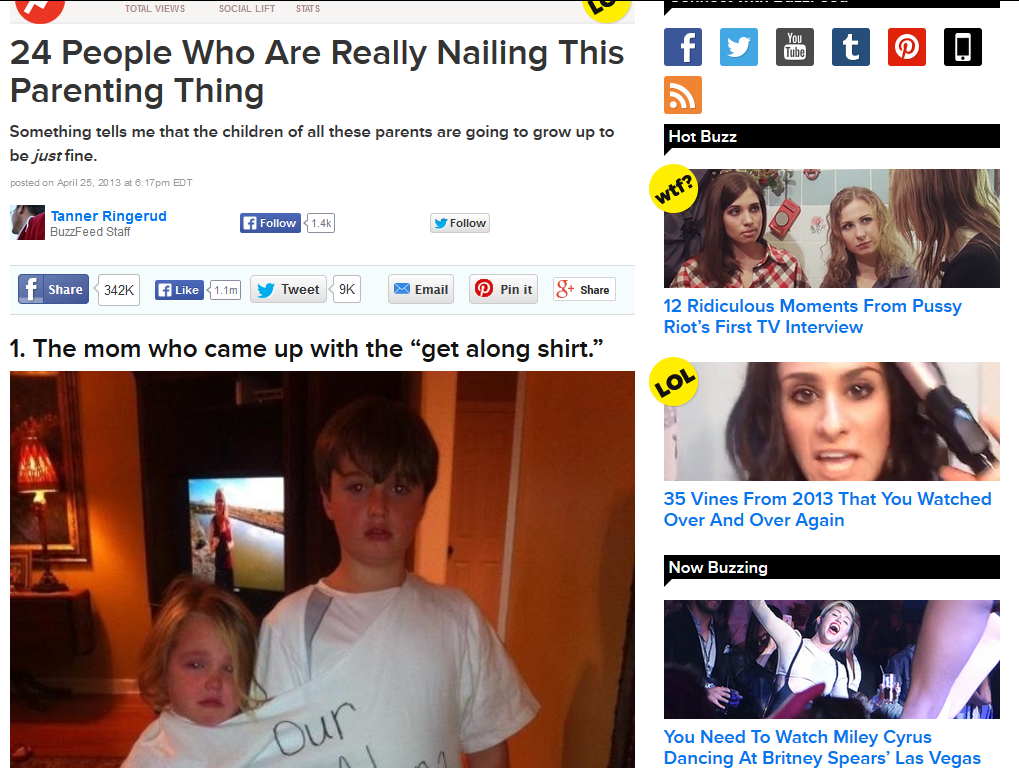
In essence, you need to create a list of short, pithy comments which are no longer than a sentence and then find appropriate images to represent those sentences in a funny way. As can be seen on Buzzfeed, they actually include little animated gifs with bits from TV shows and films. I’ve never been clear on the legality of this but since they keep doing it, I’ll guess (but I’m no lawyer so don’t quote me on this) that such usage is consider “fair use.”
Now, as I said, you can roll your own and then post the link to your Facebook page. However, I’m more inclined to simply use the community feature on Buzzfeed and create one with a link in the author section back to your own site. The advantage of this is that it allows you to gain some exposure on Buzzfeed while keeping your own website’s character the same as it always has been.
Either way though, you do want to use this as a way to improve the number of people who will engage with your Facebook page by actually posting a link to your completed work on the page and allowing people to like it and share it.


