7 Tips for Successful Webinars
I admit it – I’ve never been a really big fan of webinars. I’ve always found them to be so cliché. It reminds me of the time before the Web when a friend asked me to come and listen to a presentation about Amway.
It was a hard sell where they told us all about how wonderful this business opportunity was (Amway is one of the original MLM companies) and where very little real, useful information was offered.
Actually, about the only thing I remember as being useful from that Amway presentation was that I got a catchy slogan from it which is also a little cliché – JOB stands for “Just Over Broke.” In other words, if you just have a “job,” you’ll never make enough to be financially independent.
In large part that’s true and that’s one of the reasons that in spite of my personal distaste for them, I’ve started researching webinars.
The fact is that a successful webinar can get you some of the highest conversion rates around with rates of 25-50% or more signing up for whatever product it is that you have for sale. They’re so successful in part because you have something of a captive audience.
They work in much the same way as the timeshare presentations at Las Vegas hotels. In order to get you to stay for the whole thing, they offer a prize at the end.
So, let’s take a look at how to make your webinars super successful and worthwhile to your customers.
Offer Real Value
I know this is something that most webinars DON’T do. Virtually every webinar I’ve ever been invited to has been offered with the promise of lots of useful information and admonishments to bring a notebook and pencil. Even when the webinar is going on, the presenter almost inevitably reminds you endlessly to bring a notebook and a pencil.
The thing is, I also find that in the vast majority of cases, free webinars have perhaps 2 minutes of truly useful information. The first half is devoted to telling you how much money you can earn and how wonderful this market is and the second half is devoted to telling you desperately you need this product which is being offered at a special, low, low price just through the webinar. Sandwiched in between is a minute or two of useful nuggets of information.
Now I’m not knocking this because it does seem to work really well for a lot of people. However, I know for myself that I stopped responding to most webinar invites when I found that they were like that. The only invites I now respond to are the ones where I know there is going to be real, useful information offered.
And yes, I have been known to purchase the product being offered if I felt the webinar was actually useful and worthwhile. Want to know why? The person who spends the whole webinar making a pitch probably doesn’t have much to offer in their product which is why they spend the whole time making a pitch. The person who offers real value by comparison is going to come across as someone who knows what he’s talking about and is someone I want to learn from.
Plan Ahead
Nothing is worse than the webinar presenter who simply doesn’t know what he or she is talking about and who flounders as the webinar proceeds. If you are running a webinar yourself, have all of your slides ready, make sure that you know what you are supposed to say and when you are supposed to say it and make sure that it all meshes together smoothly.
If there is going to be more than one person involved in the webinar (and this is becoming an increasingly important aspect of successful webinars – more on that in a moment), you should do a dry run and make sure everyone knows their parts clearly and can chime in on cue. Do not allow your webinar to descend into an amateur hour presentation.
It is also a good idea to double and triple check on your equipment and make sure everything is functioning smoothly. While you obviously can’t anticipate a freak cable outage knocking out your Internet connection, you should have some kind of backup plan for getting back online quickly (maybe through a cellular data connection) so that your webinar isn’t a disaster.
If a speaker at your webinar suddenly drops from the call because their Internet went down temporarily, it’s also a good idea to ensure that you know what they were supposed to say so that you can pick up the slack and finish the webinar for them. The best thing by the way is if you can plan to jump in at any time and say thank you to the presenter as if they were supposed to drop off then and you just pick up where they left off.
Figure Out Your Goals
Not every webinar is about making sales of whatever product it is that you have for sale. At times, you may need to do something else. Sometimes your webinar is just about building trust in your brand name.
John Chow for example ran a series of webinars which were intended to do nothing more than show his list members that he knows his stuff. He ran several no pitch webinars which really were totally no pitch webinars. They showed off the kind of ideas that he has to offer and they exponentially increased the number of people who were interested in joining his mailing list.
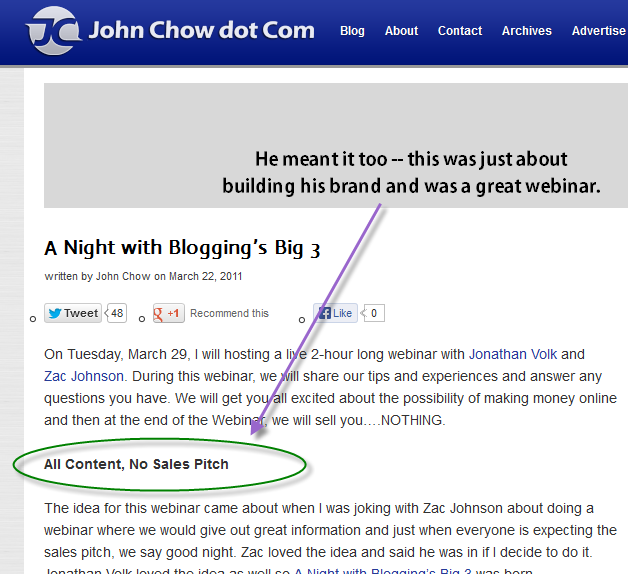
Other times, you may be looking to sign people up for free to your mailing list. A great way to do this is to plan an interesting webinar which includes a free gift at the end of the webinar. Then, everyone who wants the free gift has to also sign up for your mailing list.
As long as you plan a webinar which is reasonably interesting, you can easily get almost a thousand new leads that way because the vast majority of people who come will sign up in order to get their free gift.
By the way, I recommend doing it that way instead of having people go through your Aweber sign up in order to even attend because you’ll get more people to sign up after they feel they’ve invested something (i.e. an hour of their time to listen to you) than if you make them sign up to listen to you to begin with.
Get Guest Speakers
I know that most of you consider yourselves experts in your field and are likely well equipped to discuss your own products. That’s not what this is directed at. Rather, this is directed at the issue I mentioned early on, that people tend to get turned off by most webinars because they find them to be nothing but a giant pitch fest.
Thus, unless you have built yourself a reputation for running webinars which are actually packed with useful information as opposed to being just another pitch fest (a format which is rapidly becoming obsolete as more and more people go to webinars and get turned off by them) it’s useful to have an outside speaker.
An outside speaker who is an acknowledged expert in their field can help to make the difference between 100 signups for your webinar and 1,000 signups for your webinar. People are more likely to go even if you yourself are known as an expert simply because there is a perception that this other person is there to offer value as opposed to simply selling something else.
By the way, one way to get an expert speaker is to allow them to sell whatever it is that they have for sale in addition to allowing you to pitch your own product. You can make a deal with them to offer their product at a discounted price in exchange for allowing you to ride their coattails to a larger audience for the webinar.
In all cases though, again, the guest speaker should add significant value to the webinar and should not simply be another talking head who spends the entire time pitching their product and telling you how wonderful it is. That is, unless you don’t care about getting your webinar attendees to keep coming back for more from you.
Don’t Be Afraid to Charge for Your Webinar
Want to know one of the best ways to ensure that people will stay for the whole webinar, even if there is a pitch at the end? Charge a fee for coming. If you charge people to come to hear what you have to say then they are that much more likely to stick around all the way until the end because they have something already invested in the webinar.
Of course, it goes without saying that if you are charging for a webinar it absolutely cannot be a pitch fest. Your webinar must offer real, genuine value to your customers so that they can clearly understand how something works and why it works. Your attendees must feel as if they have attended a class as opposed to an Amway presentation.
Now that’s not to say that you cannot pitch a product at the end of the webinar. Think of it as being the same as a famous speaker coming to give a guest lecture at a local museum or college. Those who attend such events know that you often have to pay to hear them speak.
And these people do indeed offer something of genuine value to the people who listen to them. They’re not there making a pitch because if they were, they wouldn’t get invited out to other venues to give a guest lecture. However, that doesn’t mean that they won’t also bring along copies of their book to sell to the people who visit. In fact, this is considered one of the perks of doing such events – that they can sell copies of their book or whatever other product they have for sale.
A paid webinar is much the same thing. You can offer your customers a great event which is not a pitch fest but you can still also offer them something of additional value by pitching a product to them at the end of the event.
There is also one additional benefit to selling “tickets” to your webinar as opposed to simply giving it away for free – you avoid all the freebie seekers. Even if all you charge is $5 for entry (most paid webinars charge more BTW), you will still get people who are prepared to take out their credit cards and make a purchase as opposed to those who are only in it for the free download.
Make a Recording
In fact, make two recordings of your webinar. Gotowebinar, one of the most popular webinar platforms (though certainly not the only one – there are hundreds of them available) offers a free recording service when you run a webinar. The thing is, those recordings sometimes don’t take. Thus it pays to have someone else recording your webinar.
You can use pretty much any kind of screen capture software to record your webinar at another location. I even found someone on Fiverr who will take care of it for you five bucks in case you don’t know someone else who could do it.
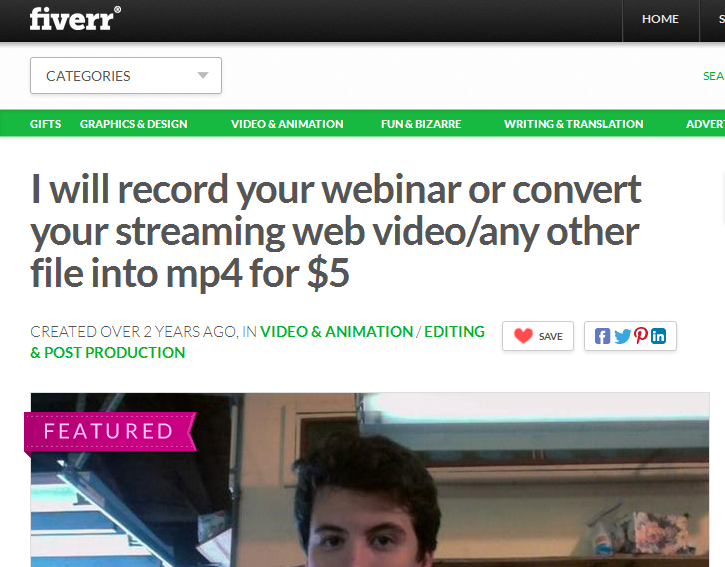
Once you have your recording, you can then sell it or make it available as an added bonus to people who purchase your product. Either way, it’s a great way to recruit customers and get them to feel that they are getting more bang for their buck.
Consider Costs
Finally, consider what it’s going to cost you to run your webinar and which kind of system you want to use for it. If you are running a free webinar with a very small group of people, it may be worthwhile to consider something like Google Hangouts which will let you make a free webinar. Another great option for a free, small group webinar is Zoom (which also lets you have everyone on video).
On the other hand, if you are planning to have a larger crowd then it’s worth your while to consider paying more money for a professional service such as GotoWebinar.


