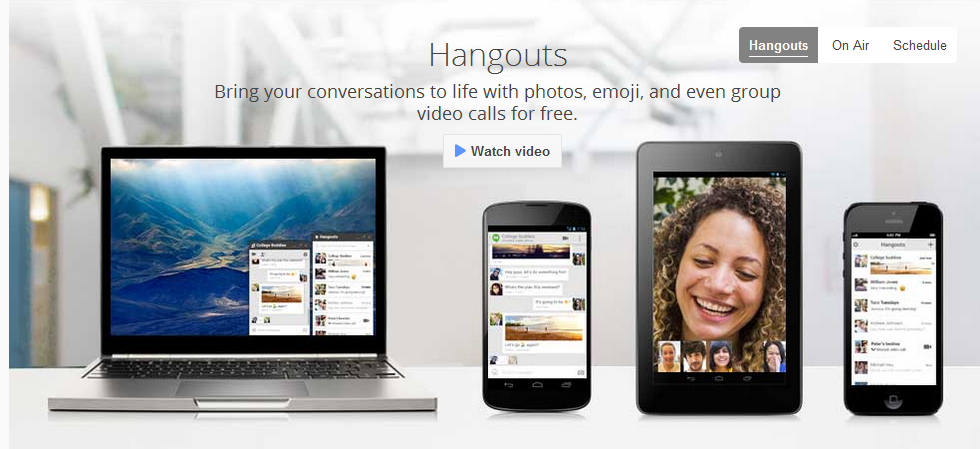9 Ways to Use Google Plus for Business
 I’ve written a great deal on these pages about using Facebook, Twitter and other social networks for business. In fact, reams have been written about using these networks to promote your business. Even Pinterest has generated quite a bit of interest. However, for some reason, Google’s own offering, Google + is often ignored by those who promote using social networks for business. Today, that all changes.
I’ve written a great deal on these pages about using Facebook, Twitter and other social networks for business. In fact, reams have been written about using these networks to promote your business. Even Pinterest has generated quite a bit of interest. However, for some reason, Google’s own offering, Google + is often ignored by those who promote using social networks for business. Today, that all changes.
Okay, to be fair, there have been some things written about Google +. It’s not like nobody has ever written about it. However, whereas I seem to see an article about Twitter or Facebook almost every day, I had to actually do some serious digging to find out about the benefits of using G+ for business. That’s a shame because there are some genuine gems here.
Google Authorship
Since Google owns G+, they are able to offer features which simply do not exist in other kinds of social media. Facebook may be the 800 pound gorilla in the room with around 20 times the number of users as G+, but Google is still the king of search. They have leveraged that to include an absolutely invaluable feature in the Google + infrastructure.
Google Authorship is designed to group together articles you wrote across a wide variety of different websites so that people can find your stuff regardless of where it’s located. This is in essence a very sophisticated form of SEO because it will allow your content to stand out from the crowd (assuming it is actually worth something. If it’s poorly written junk, you are best off ignoring authorship and hiring a professional writer).
The way authorship works is that you include an extra piece of code within every document that you create (if you use WordPress as your content management system, you can do this with a plugin. I believe there are also some themes that now have this feature baked straight into the system). The link will be to your G+ profile and will use that information to display your authorship data.
By the way, it’s important to make sure that you have a professional looking photograph in your G+ profile because that is also what will appear when your content gets shown to the world. It will look something like this:
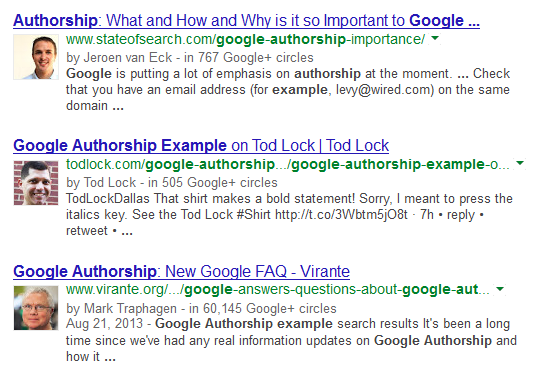
As you can see, authorship will make your listings stand out, with a photograph. This will also help you to get your content noticed and clicked on more often than other material. Clicking on the photo of the person will allow you to see what else they have authored, thus allowing you to find more content by the same author if you like what you see.
Get Link Juice from Your Other Social Networks
This is another benefit that only Google can provide because they own both G+ and the Google search engine. In essence, what you can do on your G+ account is to link it to your other social networks. So why would you want to do that? Simple – by doing so, you are allowing Google to see what kind of influence you have elsewhere and to add to the value of your links on G+ and those other networks.
This kind of thing in essence creates a network of links across your various networks and makes each and every link that you share across them that much more valuable.
Following Others
This is similar to the way that Twitter allows you to follow others and the way that Facebook allows you to follow specific celebrity pages and the like. In essence, you follow various other people and many of them may in turn follow you. Unlike on Facebook, where you need to friend someone to follow them, on Google +, you can follow anyone’s public comments even if they are not your “friend.”
The catch is that you want to ensure that you don’t follow too many more people than are following you. Think of it as being kind of like Twitter, where you want to get plenty of followers but don’t want to be following so many people. The more followers you have, the greater your influence and the more likely your content will rise to the top.
This is especially important when you use Google Authorship because Google actually maintains something called author rank. This means that if your content is getting followed by more people than you are yourself following, you are considered an influencer and as such, your content gets pushed to the top of the rankings.
Build a Business Page
Just as you can build a business page on Facebook, it is possible to do the same thing on Google+ and ask your friends and your customers to like the page. Similarly to the way things work over on FB, the more likes (actually follows) that you get on your Google + business page, the more influential it becomes and the more likely it is to help you with your business prospects.
Similarly to the way that Facebook pages work, you get to create a cover photo as well as a logo image and then add extra content to the page. The good news is that as far as I can tell, you don’t need to worry about getting 25 followers before you can get a name you like. The bad news of course is that this means that anyone can grab names so it’s useful to get in there quickly and find your page name.
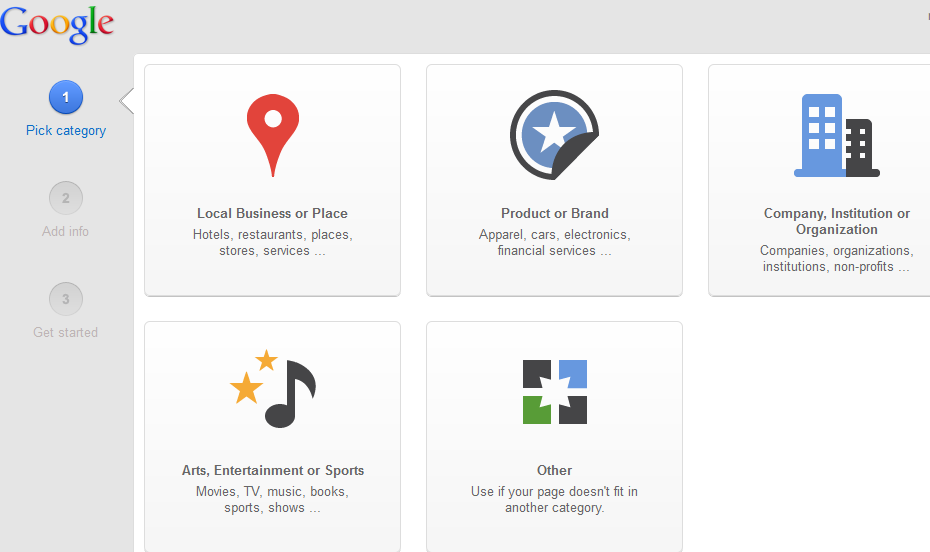
You can check whether or not your business page name is available by the way by using Namechk. By the way, just as an aside, that same website will allow you to check out the availability of names on dozens of other services, not just Google + so it’s a really great service to be aware of.
When creating a business page on Google +, you will need to choose from the various options available. Included options are local businesses, products or brand names, corporations, sports or entertainment or ‘other’ in the event that your page doesn’t quite fit with any of the choices available. You will then be asked to pick a subcategory for your page as well.
I won’t waste an enormous amount of space here telling you all about how to build the page because it’s pretty obvious. The one thing that I think is important to mention is that you need to create a tagline for your business page which includes 10 words. This is important because it will be shown whenever your page appears in search results.
Make Use of Hash Tags
Hash tags are likely familiar to you from using Twitter to get the word out about your business and your products. However, Google also uses hash tags and allows them to be searched for on the system. You can use them to great advantage to help your business get noticed on the service. Posts should always include hash tags so that they can get added exposure.
Don’t forget as well that you can include links back to your own pages and then use hash tags to increase the number of hits that you get on those pages. This is a super easy way to add to your SEO efforts on Google + without putting in much effort. By the way, Google + also can suggest hash tags to you if you don’t choose any on your own. Just make sure that you choose tags that make sense for your posts.
Hangouts
This is actually a pretty unique feature on Google + which I happen to be a very big fan of. Google hangouts are basically chat rooms where you can get together with your customers and tell them all about the products that you have for sale. You can then use these things to provide interviews, do question and answer sessions and even to give webinars.
Once you have created your hangouts, you can record them directly on the service and then have them shared automatically onto your YouTube page so that you can increase the number of videos available along with the views you get. Don’t forget to invite customers to the hangout and to schedule them on a regular basis.
Communities
These things work similarly to the way that groups on LinkedIn work. In essence, they are special groups which discuss areas of specific interest. You can join communities which are related to your niche and you can even create your own communities. This means that you will be able to reach out to customers who might otherwise not find your Google + page.
By the way, communities do tend to get an awful lot of spam on them so if you are serious about making your community one that’s worthwhile to your customers, you can set it to be private. This means that anyone who wants to post will have to request to join rather than simply showing up for a drive by spam posting.
The bad part about setting your community to private however is that you may discourage some people from posting because they need to actively join the community. You’ll need to decide which option is more important to you – having more open access or not having to constantly delete spam from your community.
Use Bulk Follow
Another excellent feature on Google + is the circles feature. Facebook has tried to create something similar where they offer to give you specific groups that things are shared with. However, on Google +, circles can actually be made publicly available. This means that you can follow an entire group of people on G+ by following an entire circle.
Remember as I said earlier that unlike Facebook, you can follow people without having to actually “friend” them. Thus you are able to follow people and then you will (hopefully) get followed a number of those people. It works kind of the way that followers on Twitter work in that many people will follow you if you follow them.
Add a G+ Badge on Your Website
Finally, consider adding a Google + badge to your website. In essence, this will allow you to link your G+ business page to your business website. This will in turn allow you to create some extra link juice back to your business page. When you do that, you increase the visibility of your business page and as such, you are that much more likely to get both the page and your site to the top of the rankings.