Why Your Blog and Website Need Backups
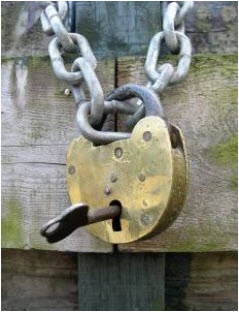
You may have noticed that I didn’t update the blog for a bit of time again. This time, the problem was a hard drive crash. I lost everything I’d been working on and had to rebuild my entire file system from scratch.
Unfortunately, I didn’t follow the advice I usually offer and hadn’t created a backup of everything vital. Thus I was stuck with the unenviable task of redoing work which I had already done for a number of clients. However, this did lead to an interesting point which I want to make here.
Computers Fail
Computers are not infallible and they are prone to failure. This is simply a fact which cannot be changed, no matter how much we all may wish it were not the case. This means then that you need to be prepared when the worst happens and your computer goes kablooey. Moreover, the website that you invested so much time and money in also need protection – don’t forget that ultimately all it is is a file folder on someone else’s server computer somewhere.
Don’t Trust Your Host
I know what many of you are thinking – that your website host has backup servers for everything. Sometimes this is true. Other times, it’s not true. However, even if they do make automated backups of your website, ultimately they are making them in the same facility where the original is stored. That’s great if a hard drive fails and needs to be replaced.
However, what if there’s a fire? What if they get robbed and all the computers are stolen? What if they go bankrupt? There are too many ways this good go horribly wrong.
Offsite Backup Is Cheap and More Reliable
If you have a blog, I happen to love using the Amazon S3 service for backup. There is an automated plugin for WordPress which can send an exact copy of your blog to Amazon on a regular basis, ensuring that you can get back up and running quickly in case of a disaster. There is also a service called VaultPress which is used by many professional bloggers to run backups of their sites.
In both cases, these services are relatively inexpensive and work in the background to make things very simple and convenient.
For Giant Sites (Or Personal Files)
Now while I love offsite backups, there is a problem with them when it comes to giant websites or personal files. If for example you have hundreds of gigs worth of videos on your website, it’s not very practical to use offsite backups for your site anymore. This is all the truer for those who have personal video, audio or photographic libraries.
For backing up your website then, a simple nightly backup at home will do the job because you effectively have an “off site” backup since your backup copy is not located in the same place that your website is located.
Now, while this blog is about SEO and Internet marketing, a quick note about doing backups of your personal stuff is in order as well. Unlike when you do a backup of your blog or website, when you create a copy which you keep at home, you are no longer taking advantage of “off site” backup.
For this, my suggestion is to us a low tech method of backup – make a copy onto an external hard drive and either take the copy home (if you work in an office), leave a copy at the office (if its’ your personal system) or give a copy to a friend for safekeeping. This effectively creates the “off site” backup without any of the expense of backing up hundreds of gigs online.

I really am enjoying your articles in your archives. If you really read this, please contact me at above email. Yes its real. I would like to discuss my website with you. My site is http://www.esmokedepot.com. I’m not spamming, but if you let me leave a backlink it sure would help me. Every bit seems to count. Please email me. I would sincerely like to discuss about this. I’m going to graduate school here at UNLV but in environmental sciences. I used to live in Etobicoke now in Vegas.
I will drop you a line later tonight.
Eric