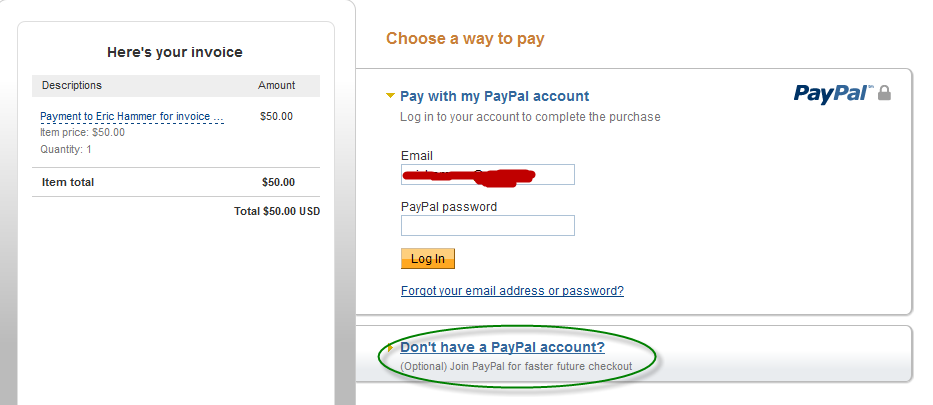4 Great Tips for Using PayPal for your Website
 I’m a huge fan of PayPal. I’ve been using the service for years and I currently rely on it for pretty much everything I do financially. However, there are a great many things that I and frankly most people don’t realize about the flexibility of PayPal. For example, you can actually set up a basic shopping cart using the PayPal system and allow your customers to buy multiple items using it. The instructions for doing so are available on their website but I’ll give you the brief overview here:
I’m a huge fan of PayPal. I’ve been using the service for years and I currently rely on it for pretty much everything I do financially. However, there are a great many things that I and frankly most people don’t realize about the flexibility of PayPal. For example, you can actually set up a basic shopping cart using the PayPal system and allow your customers to buy multiple items using it. The instructions for doing so are available on their website but I’ll give you the brief overview here:
PayPal Shopping Cart
Basically, what you want to do is to set up a PayPal add to cart button. This will allow you to have multiple items for sale on your site and have your customers add them to a virtual cart. You need to use “create a new button” and then create a shopping cart button. Then, you can create multiple items to be added to a single cart which can be used for checkout. While this system is not nearly as easy or flexible as some of the full blown ecommerce services that exist, it does work pretty well if you have a fairly small number of items that you need to sell on your site and it saves you the time and hassle of setting up a separate plugin to do the job.
Only for Small Time Users – PayPal Donate
As bloggers, many of us rely on getting donations via PayPal to help keep the blog going. The thing is, in many cases, the donations are rather small, sometimes as little as a dollar or so. The problem is that PayPal still takes a fee for your donations which amounts to 30 cents plus a percentage (depending on where you are and where your donor is, the cost is 2.9%-3.9% for accepting those donations). However, I recently learned about a little know deal which can save you money on those donations.
This special PayPal micropayment feature is designed specifically for those who get small donations or simply small amounts of money on a regular basis will drop your costs significantly assuming that you are getting tiny amounts of money on a regular basis. The way it works is that PayPal will raise your percentage for receiving payments to 5% of the amount you take in but you pay only a five cent fee in place of the 30 cent fee.
So for example if you were getting $1.00 donations on a regular basis, you’d be paying just 10 cents instead of 33 cents for receiving the donation from your readers. This only makes sense though if you typically get small amounts of money (PayPal says up to $10, however I suggest that you look closer to $5 donations on average).
Special Deal for Non Profit Organizations
Those running not for profit organizations can also get a special deal when they get donations via their PayPal accounts. The catch is that you will have to apply for this deal and provide them with a copy of your 501c(3) status determination from the IRS. Sorry, but as far as I can tell, PayPal won’t accept foreign non profit determinations so international organizations which don’t have branches in the USA should look into using the micropayment deal above.
Alternatively, you may want to consider partnering with an American organization if you get lots of larger donations where the micropayments option wouldn’t really work very well for your needs.
Getting Paid without Being Fleeced
For those who do work for others (or just want to save money when they get paid via PayPal by a client in any kind of freelance business), I suggest looking into PayPal’s Mass Pay system. This system is supposed to be used for paying multiple people all once rather than one at a time, however it can be used even when paying just one person.
The way it works is that you must have the money in your PayPal account and then you upload a specially formatted document which includes the amount you are paying to a person. It’s really not very hard to do and the best part is that you can pay (or receive) any amount of money for a fee of just $1 instead of paying $10-$20 or more for receiving a payment of a few hundred dollars.
The catch with this service is that you will need to have the money already available in your PayPal account in order to use it. You can’t use Mass Pay with credit card payments or transfers from your bank account. You must actually have the cash available in your account. You can of course transfer money from your bank account in order to fund a mass pay but the catch is that it takes several days for the money to arrive in your account.
Get Paid by Those without a PayPal Account
Finally, this is a neat trick for those who need to get paid by someone who for whatever reason doesn’t have and doesn’t want to have a PayPal account but who does have an international credit card (i.e. one that works in the USA – some foreign credit cards are not valid here). Basically, you set up a PayPal invoice for them and you then you send them a bill. When they get the bill, they can click where it says “don’t have a PayPal account?” They’ll be offered the option to either set up a new account or to simply pay with a credit card. I used this option with a client of mine who had a personal PayPal account but didn’t want to set up a corporate account. He simply paid me using his corporate credit card instead. You can set up an invoice by going to the “Request Money” tab on your PayPal homepage.
Bottom Line
PayPal is something of a monopoly online and they are a necessity for most of us. However, there’s no reason to waste money paying more in fees than you actually have to when you get paid via PayPal, especially for small donations.