Should Your Blog be on a Subdomain or in a Subdirectory?
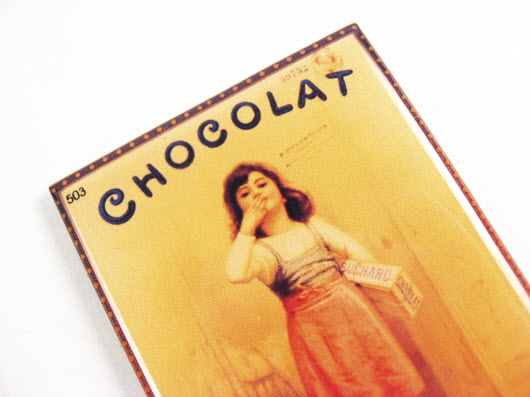
No, a blog doesn’t have to be only your personal thoughts about how you love chocolate. Unless you run a website about chocolate that is…
A customer of ours recently sent us a series of questions. The first of which is, should your blog be on a subdomain or in subdirectory? Not mentioned here, though I will discuss them below are two other options: You could also have a separate domain entirely or you could host your blog with a third party such as Blogger or WordPress.com. So, what’s the best option? Read on to find out.
Why Have a Blog Anyway?
Before we answer this question, we need to discuss from an SEO perspective why you need a blog to begin with. After all, isn’t a blog supposed to be just personal reflections about things? That’s a question I get asked all the time when I tell people I write professionally for several different blogs.
The answer in short is that you want links and you want to keep your site looking fresh for Google’s search bots. The first point will become more relevant as I discuss the various options above but let’s focus on the second point for a moment.
SEO involves a handful of different things. First and foremost, you need to ensure that your website is properly optimized, which means that you need to check on the on page SEO factors such as keywords, meta tags, subheadings, etc. All these things are extremely important and they tend to be the very first thing we check for when we meet a new client who needs SEO services.
The second part of SEO is of course link building. This is the spice of the Internet and it’s what make Google decide that your website is worth ranking high up in the SERPs as opposed to someone else’s. As I’ve explained numerous times, it’s kind of being in high school. You want to make your way to the top of the popularity ladder in school and so you need to build up friendships with lots of people (lots of the right people) to do it.
There is however a third part to SEO which many people tend to ignore. That’s freshness. You could have the best damn website on the planet, but if it hasn’t been updated in years, Google will consider it stale and will rank it lower than other similar websites. That’s where blogs really shine – because they are updated on a fairly regular basis, blogs allow you to have that freshness factor.
Now, let’s take a look at the advantages and disadvantages of each of these options:
Blog on a Subdirectory
The first and most popular option for most people is a blog on a subdirectory. This means that your blog would generally be: mywebsite.com/blog. In essence, what this means is that your blog is completely separate from your main website.
If you think of your computer and how it’s organized, you have the C: drive (assuming you use a Windows computer that is – I’m not sure how Mac is organized, though Linux is fairly similar) and then branching off from that are various folders. These folders can of course have folders within them and they can have folders within them and so on.
When your blog is located on a subdirectory, it is in essence in a separate folder just as it may appear on your computer. It is self contained and in theory at least is almost like a completely separate website.
The big advantage here is that you can use different technology to run your blog as opposed to running your main website. Let’s say for example that you really like Drupal for your main website because it’s able to be customized more than WordPress. You can then set up your main site using Drupal and then set up your blog using WordPress in a subdomain.
Generally, Google does treat the subdomain of a blog as being an extension of your main website too, so you needn’t worry too much about Google considering it as if your main site is not being updated and your subsite (i.e. your blog) is not being updated.
On the other hand, while Google will provide your main site with some additional advantage of being considered “fresh” for having your blog in a subdirectory, it also considers this to be a pseudo separate site which means that it grants you the advantage of being able to offer you some additional backlink juice, though really it’s not a great deal (on the other hand, any backlink juice does help).
The disadvantage to this is of course similar to the big advantage of doing it. In essence, when you have your blog on a completely separate subdirectory, you have two different websites that need to be maintained. This creates significantly more work for you as a webmaster.
Mind you, WordPress does offer the option to set up your blog and website so that it appears as if it’s in a subdirectory even though it is in reality all on one directory, however there is no real reason to do this from an SEO standpoint.
Setting Up the Blog in a Subdomain
The other option which is quite popular is to set up your blog as a subdomain of your website. In essence, this would mean that your blog appears as blog.mysite.com. This is known as a subdomain and there really is no comparative system which I can point to in order to explain it from a computer perspective. Suffice to say that it’s basically considered all one website.
There are a few advantages to this system as well. The most obvious advantage is that when you set up your website and blog this way, you will always have just one site to manage. You’ll have your main site’s static pages (i.e. pages which don’t change) and you’ll then have your blog’s pages which do change on a regular basis.
The other big advantage is that because it’s more like it’s on the same site than when it’s in a subdirectory, the link juice from links which point to your blog posts tends to flow more directly to your main website and thus allows you to get slightly (and I emphasize slightly) better “bang for your buck” from whichever links people point at your blog.
The big disadvantage is that Google does technically consider a subdirectory (as opposed to a subdomain) to be a separate website which in essence allows you to have links pointing back to your main website.
This is not however a massive issue these days because Google’s system doesn’t count links from the same IP address as being worth much. Even less so, they don’t count links for a subdomain much. However, it does provide a little bit of link juice pointing to your main website and as I said above, even a bit of link juice can make a difference.
Separate Domain
A third option is to host your blog on a completely separate domain. In essence, this means that your blog is hosted on mysiteblog.com. This is not a particularly popular option, mostly because it’s an extra expense which doesn’t necessarily convey a whole lot of additional benefit. However, it can do so if you do it right.
In essence, the issue is that if you were to purchase two domains, one for your main site and the other one for your blog, both of those domains would end up being considered brand new by Google. Thus you will not get a tremendous amount of benefit, at least at first from having the blog on a completely separate domain name.
On other hand, after a few years, if both build up link portfolios, they can potentially provide you with some additional benefit from a link building perspective because they are considered to be completely separate websites as far as Google is concerned.
The bad news however is that if you really want to do this correctly, it’s not enough to merely have a separate domain. You need to actually have separate hosting. That’s because Google tends to give a lot less credence to links which come from the same server or even different servers from the same hosting company.
To put this into terms like our high school analogy, it’s basically like getting two siblings from the same family who have roughly the same social status to like you. Yeah, it can help to have an extra friend, but it’s not like it’s that big of a deal in climbing the social ladder since they are after all siblings and they do share similar interests and mostly have the same friends in common.
On the other hand, if you were to put your blog site on a separate hosting service and you also bought an aged domain, preferably one which has some PR value, you could potentially see some decent link juice from that, though again, it’s not as much as you might think and it’s generally not worth the extra expense and effort of maintaining.
A word of caution though about this option. Because Google will consider it to be a completely separate domain, it means that you will not get any of the “freshness” affect that you get with the two options above and this can affect the ranking of your main website. This is another reason most people don’t bother with this.
Third Party Hosting
Finally, some people choose to host their blogs on a third part service such as Weebly, TypePad, WordPress or Blogger. In essence, what this means is that you’ll get a domain for your blog which looks kind of like mysite.blogger.com. There are several reasons however why you generally don’t want to do something like this. At least not for your primary blog.
The biggest reason not to do this is that it simply looks unprofessional. You are trying to generate trust in your customers and you’re too cheap to host your blog on your own server? I know that if I saw that, I’d think twice and three times about working with a company like that.
From an SEO perspective, this can also be quite bad because link juice is now flowing to a third party website instead of to your own domain name and this means that you are wasting the value of the links you can get. Not to mention that you get no benefit whatsoever for having your main website updated on a regular basis.
However, while it’s generally not recommended to keep your main blog on these kinds of services, there is a very, very good reason to open up blogs on these services and maintain them in a semi automated manner. In essence, what you want to do is to create accounts on all these services and then use something like Seesmic.com or WP Syndicator to load them with content and links back to your website.
The reason is really simple – you can largely automate the process of sending content to these kinds of sites by simply copying what you have on your main site or even using spintax on it and as such, you create an instant web of additional backlinks back to your main website. This provides you with a huge advantage and is one of the “tricks” of the SEO trade.
So Which Is Best?
From a pure SEO perspective, the general advice we tend to give is to have your blog located on a subdirectory rather than a subdomain. Since Google gives these kinds of blogs a pseudo status of being a separate entity while at the same time giving them some additional link juice flowing back to the main website, they generally are best.
On the other hand, the other options may have some advantages to them. For example, if you expect your blog for whatever reason to attract major link juice, it’s possible that you will want it on a subdomain. You may also want to add in a blog on a separate domain entirely, though it’s generally not recommend to maintain your own blog on a separate domain for the reasons outlined above.



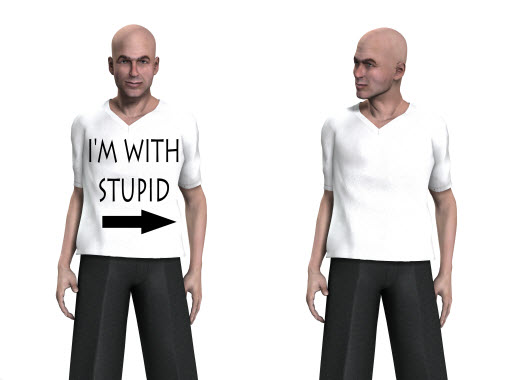
Thank for the information on WEB 2.0 Backlinks along with a rather detailed list of options and which ones are the best for blogs specifically.
Nicely written article but I think some confusion reigns on a subdomain being part of your main site….and a subdirectory being distinct from the main site – you’ve got it the wrong way round.
I’ve set up blogs for SEO clients and the preference is to set them up on a sub directory so your main site files get some of the link juice. Link juice rarely goes from a sub domain to a main site…they’re quite different to search engines.
Oops. If I gave that impression, my apologies. They are actually technically both part of the main site but subdirectories are the preferred option.
Nice post. Well put and very well explained. The major players in seo tend to run subdomains alot of the time. Why do think that is, if subdirectories are superior?
The reason is that it seems to pass on more link juice.